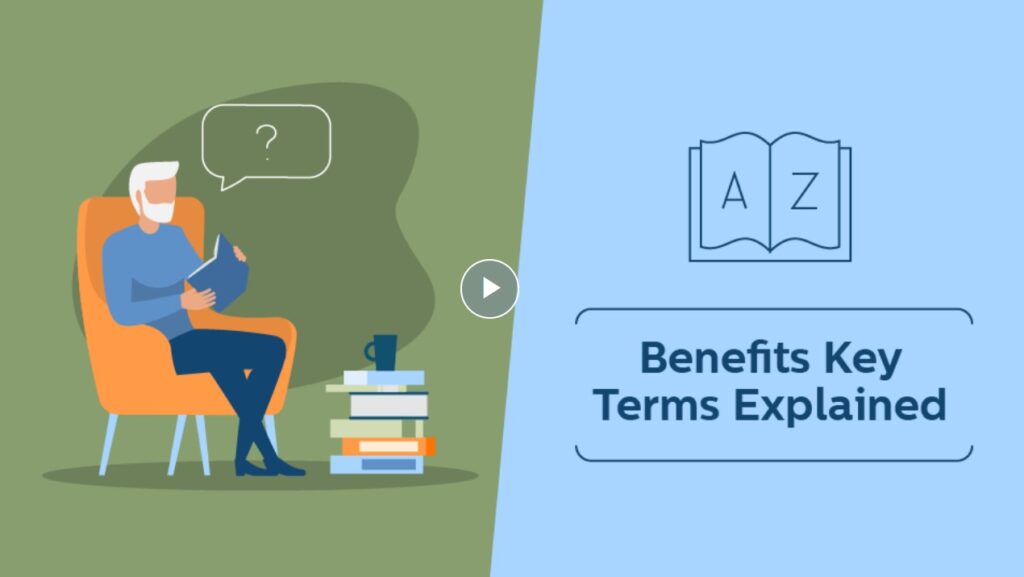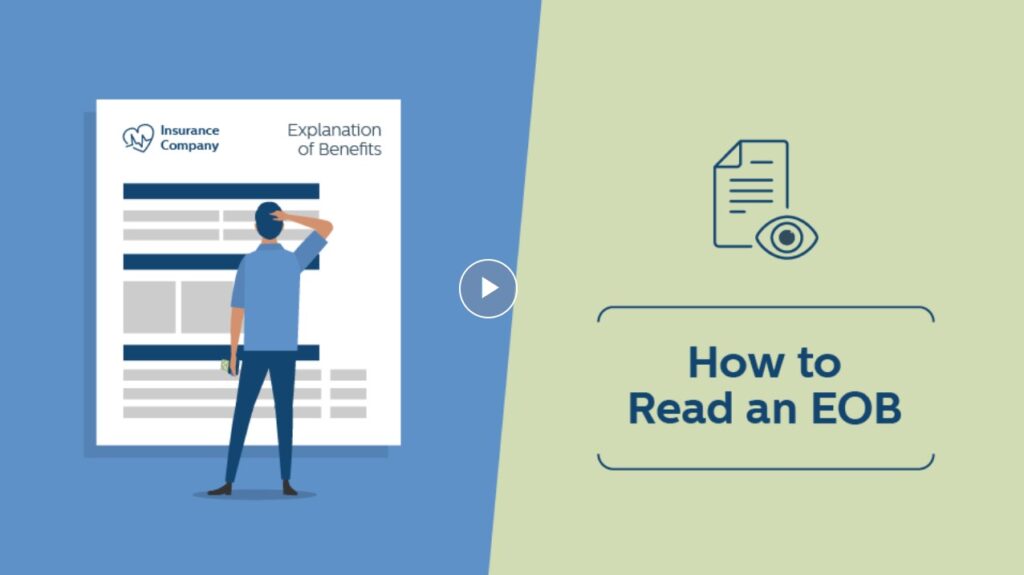Employee Resources & FAQ’s
Delta Dental of Colorado – You do not have to live in Colorado to utilize this benefit. Their network includes dental offices nationwide!
Participants may change their 401(k) contributions by logging into their Principal Account, select “Contributions” and then select “Manage my Contributions”.
Principal Retirement plan participants may be able to update their beneficiaries online. Select the retirement plan you want to update from the “Accounts” tab above, then once you are in the site for that account, find the “Beneficiaries” link. If you can’t change your beneficiaries online, call 800-547-7754.
To change your life insurance beneficiaries, log into Oracle and select the “Benefits” tile. Under the menu off to the right, under “Profile” click on “My Beneficiaries.” Update as needed.
If you are enrolled in the Flexible Spending Health Account, you can reach out to Rocky Mountain Reserve at 888-722-1223 or you can do so online at their website by registering with “RMRLIB” for the Employer Code and your social for your Employee Number. Alternatively, you can also reach out to the Benefits team and they can reorder your FSA card for you.
There are three opportunities to enroll yourself and/or your eligible family members: (1) the first of the month following your date of hire, (2) the Open Enrollment period in November, or if you have a (3) qualified life status change.
- Marriage, death of a spouse, divorce, or legal separation.
- Birth, adoption, placement for adoption, or death of a dependent.
- ***Official documentation will be required for any qualified life status change***